Apps para hacer presentaciones y videos
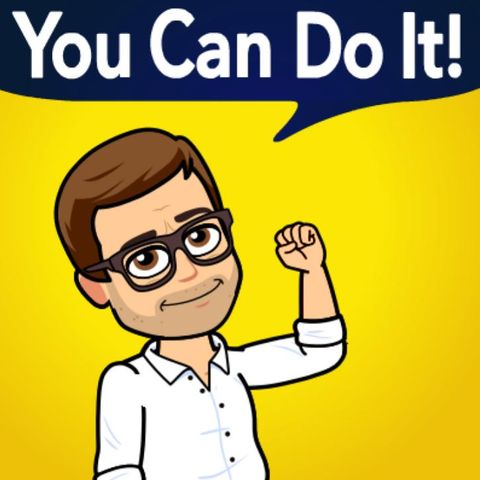
Sign up for free
Listen to this episode and many more. Enjoy the best podcasts on Spreaker!
Download and listen anywhere
Download your favorite episodes and enjoy them, wherever you are! Sign up or log in now to access offline listening.
Chapters
Description
Buenas compañeros de #AplicacionesAtq!!. Aquí os dejo un listado con 11 apps y programas muy interesantes para hacer presentaciones alucinantes y dar vida a tus exposiciones y vídeos. https://view.genial.ly/5e9f771e42b8b7... Este...
show morehttps://view.genial.ly/5e9f771e42b8b7...
Este es el enlace a una presentación de Genial.ly donde podrás acceder a todas los iconos interactivos que te permitirán descargar, aprender con videotutoriales y tutoriales paso a paso sobre las Apps que mejor se adapten a lo que quieres.
Espero que le saquéis mucho partido.
Un saludo y hasta pronto!
1) PC WINDOWS:
1.1. PRESENTACIONES:
POWER POINT: El programa por excelencia para hacer tu presentación
Tutorial con Audio y Webcam: https://www.youtube.com/watch?v=1exQ4...
VIDEOTUTORIAL: https://www.youtube.com/watch?time_co...
TUTORIAL PASO A PASO: https://support.office.com/es-es/arti...
1.2. VIDEOS:
LOOM: Extensión de Google Chrome para grabar la pantalla de tu PC, audio y la webcam para crear un vídeo muy didáctico.
WEB: https://www.loom.com/
VIDEO TUTORIAL: https://www.youtube.com/watch?v=GbEVr...
TUTORIAL PASO A PASO: https://paidmediatips.com/herramienta...
2) PARA DISPOSITIVOS ANDROID Y APPLE
2.1. PRESENTACIONES CREATIVAS Y ORIGINALES:
EMAZE:
WEB: https://www.emaze.com/es/
VIDEOTUTORIAL: https://www.youtube.com/watch?v=WDfds...
TUTORIAL PASO A PASO: https://es.slideshare.net/RPCyRTIC/tu...
GENIAL.LY
WEB: https://www.genial.ly/es
VIDEOTUTORIAL: https://www.youtube.com/watch?v=8q45K...
TUTORIAL PASO A PASO: https://infosal.es/tutorial-completo-...
GOOGLE SLIDES
WEB: https://docs.google.com/presentation/...
VIDEOTUTORIAL: https://www.youtube.com/watch?v=Xeqo-...
TUTORIAL PASO A PASO: https://support.google.com/docs/answe...
PREZI - Presentaciones
WEB: https://prezi.com/product/
VIDEOTUTORIAL: https://www.youtube.com/watch?v=tpSgu...
TUTORIAL PASO A PASO: https://prezi.com/yqfu-lxm9kxr/tutori...
2.2. VIDEOS:
PREZI – Video:
WEB: https://prezi.com/video/
VIDEOTUTORIAL: https://prezi.com/v/xux2ejnqrcgj/gett...
TUTORIAL PASO A PASO: Tutorial para aprender a usar Prezi Video
KNOVIO: Combina Power point con video y convierte en video
WEB:www.knovio.com
VIDEOTUTORIAL:https://www.youtube.com/watch?v=yXlwF...
TUTORIAL PASO A PASO: https://elblogdecamilla.wordpress.com...
POWTOON - Cómo crear vídeos animados y muy dinámicos para explicarlo todo.
WEB: https://www.powtoon.com/
VIDEOTUTORIAL: https://www.youtube.com/watch?v=5Ig9n...
TUTORIAL PASO A PASO: https://siaguanta.com/c-tecnologia/co...
3) SOLO IPAD o IPHONE
3.1. PRESENTACIONES EN VÍDEO:
CLIPS: Grabar y editar videos creativos muy dinámicos y de forma sencilla.
WEB: https://apps.apple.com/es/app/clips/i...
VIDEOTUTORIAL: https://www.youtube.com/watch?v=O9sFC...
TUTORIAL PASO A PASO: https://support.apple.com/es-lamr/HT2...
TC STUDIO: Grabar y editar videos explicativos. Como un estudio de televisión, herramienta versátil y profesional
TC Studio https://touchcast.com/studio
TUTORIAL: https://www.youtube.com/watch?v=Nd5Cq...
Information
| Author | Manuel Sanchez CCSS |
| Organization | Manuel Sanchez CCSS |
| Website | - |
| Tags |
Copyright 2024 - Spreaker Inc. an iHeartMedia Company
