Episode 57 - how to secure your WhatsApp account from social hacking
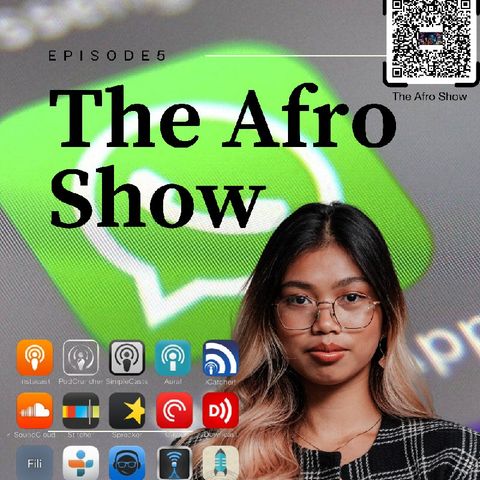
Download and listen anywhere
Download your favorite episodes and enjoy them, wherever you are! Sign up or log in now to access offline listening.
Episode 57 - how to secure your WhatsApp account from social hacking
This is an automatically generated transcript. Please note that complete accuracy is not guaranteed.
Chapters
Description
How to secure your WhatsApp account Somewhat confusingly, the PIN is also six digits long. In order to set it up:Open WhatsApp and tap the three dots on the top...
show moreSomewhat confusingly, the PIN is also six digits long. In order to set it up:Open WhatsApp and tap the three dots on the top right of the screen
Hit “Settings” > “Account” and then pick “Two-step verification”
Hit “Enable,” and then pick your six-digit PIN. The gallery of screenshots below will walk you through the whole process.
This next step isn’t mandatory, but adding an email address will allow you to recover your account if you forget your PIN. WhatsApp will periodically ask you for your PIN while you’re using it so that you don’t easily forget it, but we’d still recommend having a backup.
Information
| Author | 4syte FM |
| Organization | Boldwin Ariscot |
| Website | - |
| Tags |
Copyright 2024 - Spreaker Inc. an iHeartMedia Company

Comments
4syte FM
1 year ago